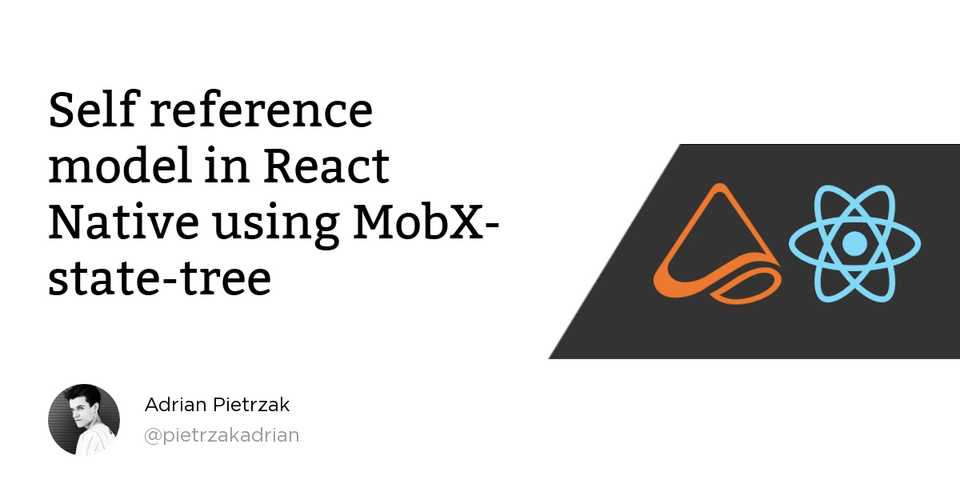Self reference model in React Native using MobX-state-tree
While I was programming my mobile application in React Native, using the Ignite stack (i.e. TypeScript and MobX-state-tree), I ran into a specific problem.
My api response returns a list of categories and their subcategories, it looks like this:
[
{
"parentId": "aa483650311248828289ee00385d7d34",
"name": "Clothing",
"level": 2,
"active": true,
"children": [
{
"parentId": "a515ae260223466f8e37471d279e6406",
"name": "Women",
"level": 3,
"active": true
},
{
"parentId": "a515ae260223466f8e37471d279e6406",
"name": "Men",
"level": 3,
"active": true
}
]
},
{
"parentId": "aa483650311248828289ee00385d7d34",
"name": "Free time & electronics",
"level": 2,
"active": true
}
]There’s an interesting case here, because as you can see: in the children key, we return the same as the parent. How can I declare a model for this answer?
Standard attempt to solve this problem
The first thought comes to us programming it like this:
import { Instance, SnapshotOut, types } from "mobx-state-tree";
/**
* Model description here for TypeScript hints.
*/
export const CategoryModel = types.model("Category").props({
id: types.maybe(types.string),
parentId: types.maybe(types.string),
name: types.maybe(types.string),
level: types.maybe(types.number),
children: types.optional(types.array(CategoryModel), []),
});
type CategoryType = Instance<typeof CategoryModel>;
export interface Category extends CategoryType {}
type CategorySnapshotType = SnapshotOut<typeof CategoryModel>;
export interface CategorySnapshot extends CategorySnapshotType {}
export const createCategoryDefaultModel = () =>
types.optional(CategoryModel, {});Unfortunately this cannot be done as the code will not be compiled.
Block-scoped variable 'CategoryModel' used before its declaration. ts(2448)The good solution to this problem
To program this model correctly, you need to do it like this:
- children: types.optional(types.array(CategoryModel), []),
+ children: types.optional(types.array(types.late(() => CategoryModel)), []),Voilà! You achieved exactly what you wanted. 🙌
Now you can enjoy working and well-written source code.
In this article, I have introduced you to all the tools I use in my work as a full-stack software engineer.
You can also find this article on medium.com where I share my solutions to the problems I encountered during my software engineer career.